Here is a detailed guide on how to vote for DackieSwap, which is listed on MagicSquare.
1/ Go to the Magic Square page here: https://magic.store/app/dackieswap
2/ Choose Account icon in the bottom left corner.
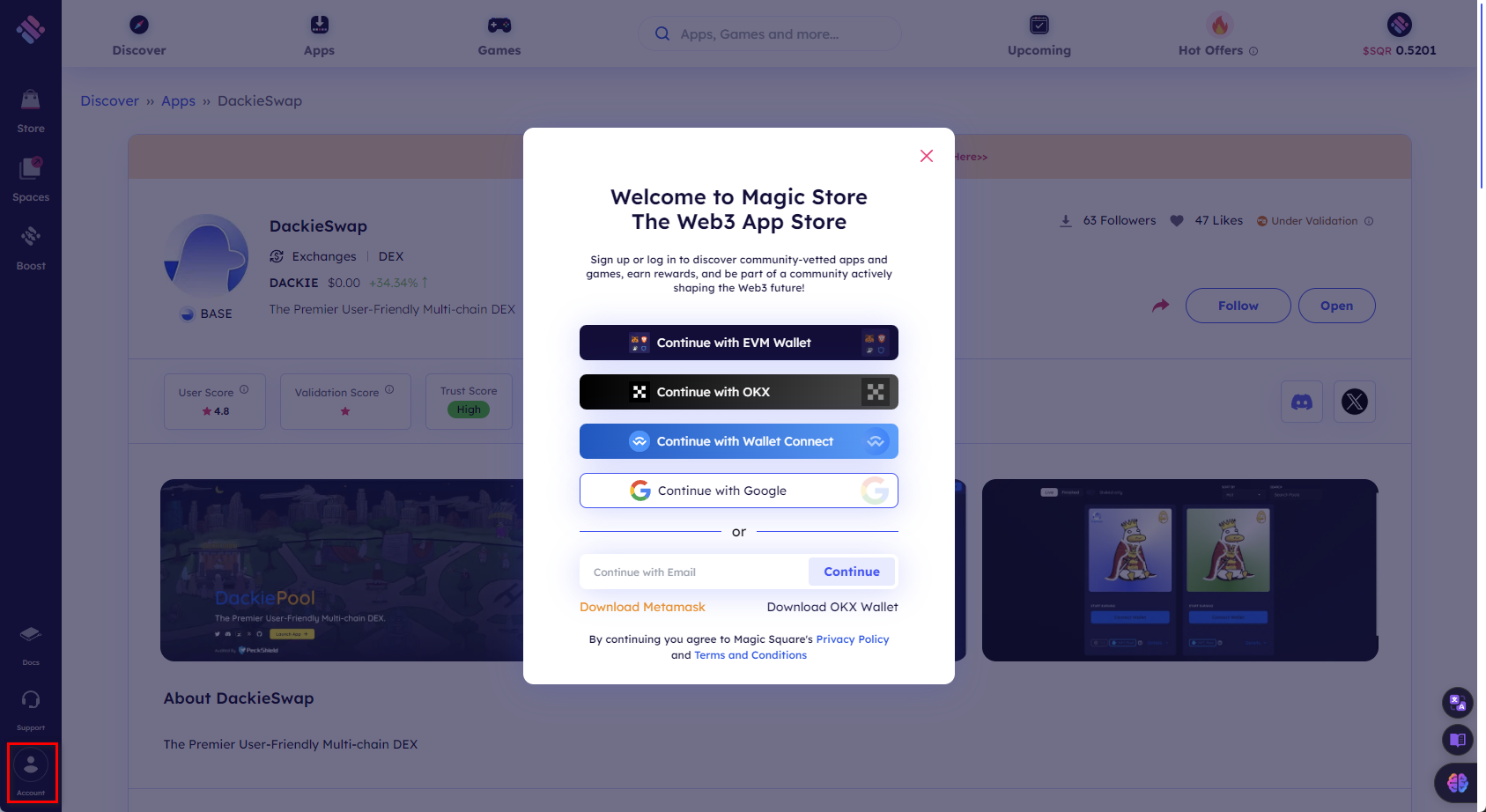
3/ Connect your wallet, ensure that you use BNB Network.
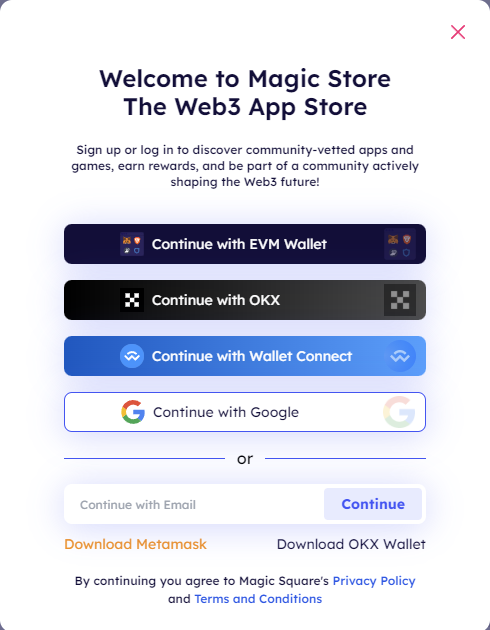
4/ After connecting wallet, a pop up will appear and you must fill in the information in the boxes.
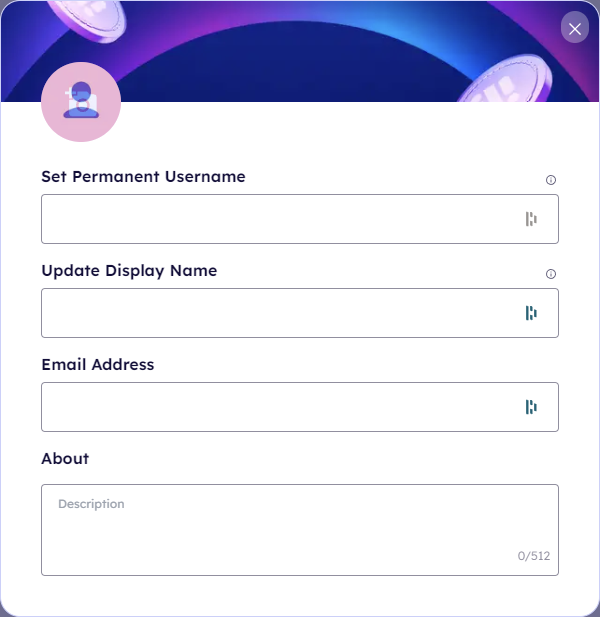
4.1/ Set permanent username then click Confirm
4.2/ Update display name then click Confirm
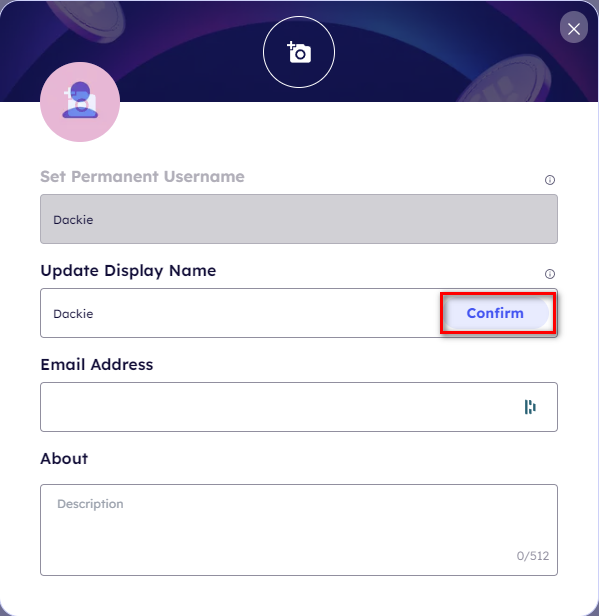
4.3/ Email Address: Enter your email and click Send a code. A code will be sent to your email, and you fill in the code you received.
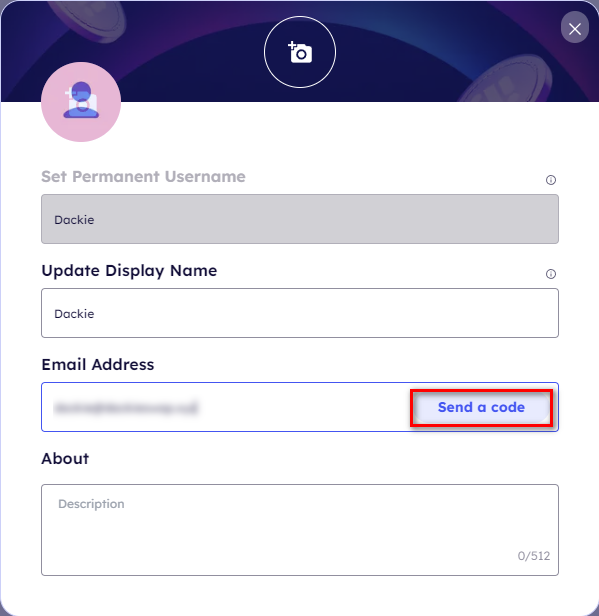
5/ Your Magic ID account has set up, then click Vote
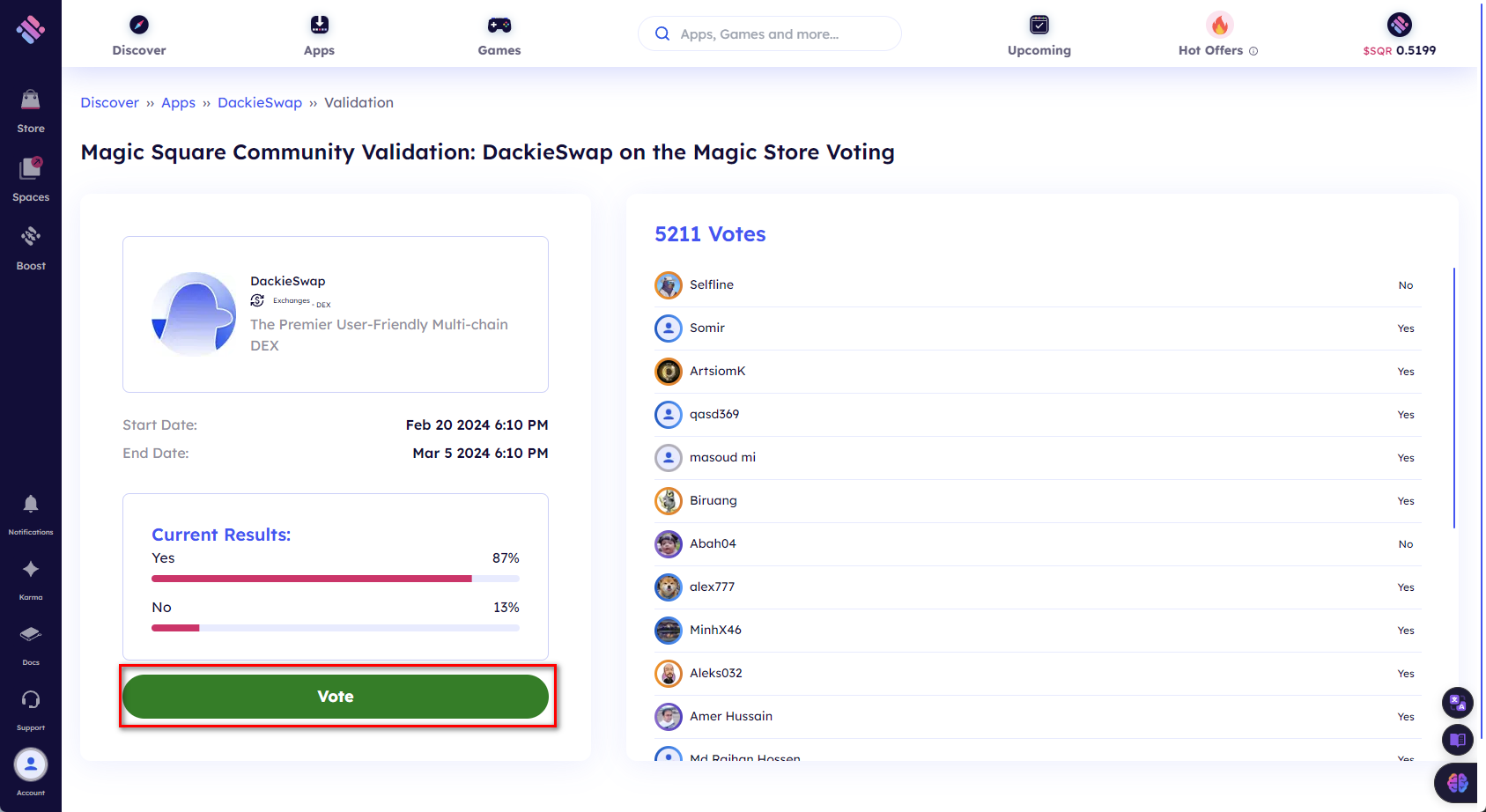
6/ Choose Visit Project Page, you will be redirected to the DackieSwap page.
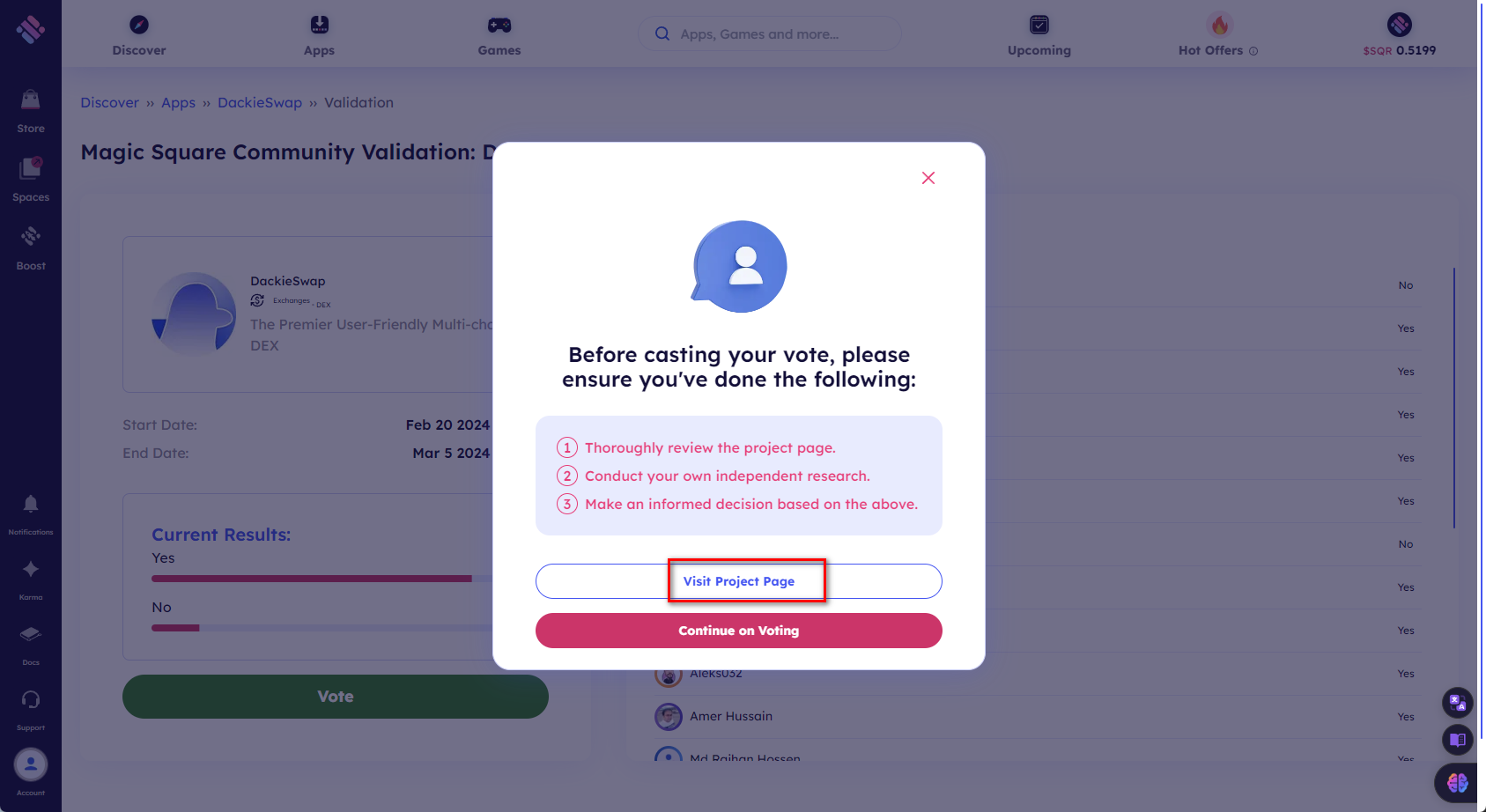
7/ After visiting Project page, Back to Magic Store to continue vote, choose Yes
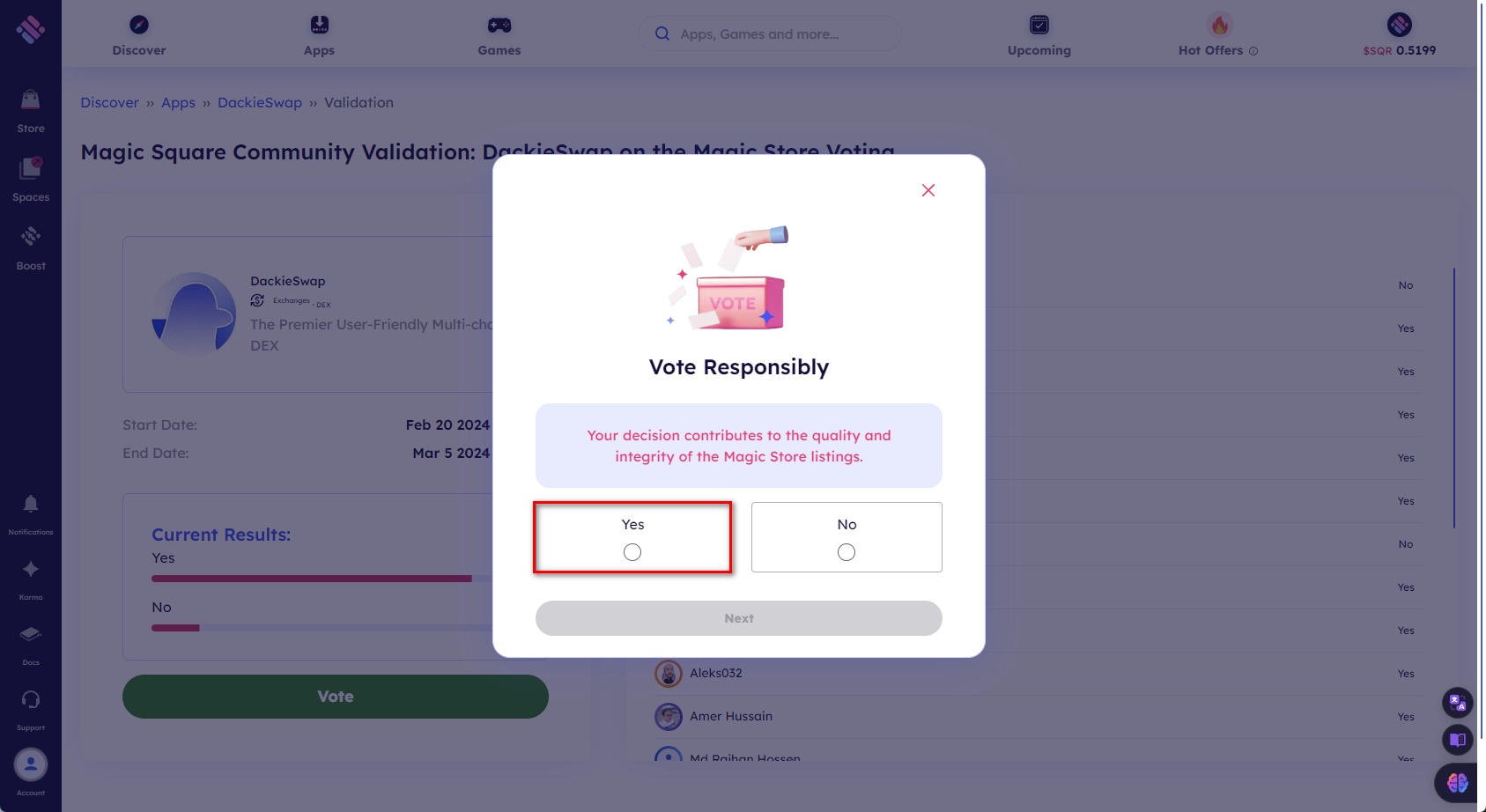
8/ Share your thoughts on Dackie and click Confirm
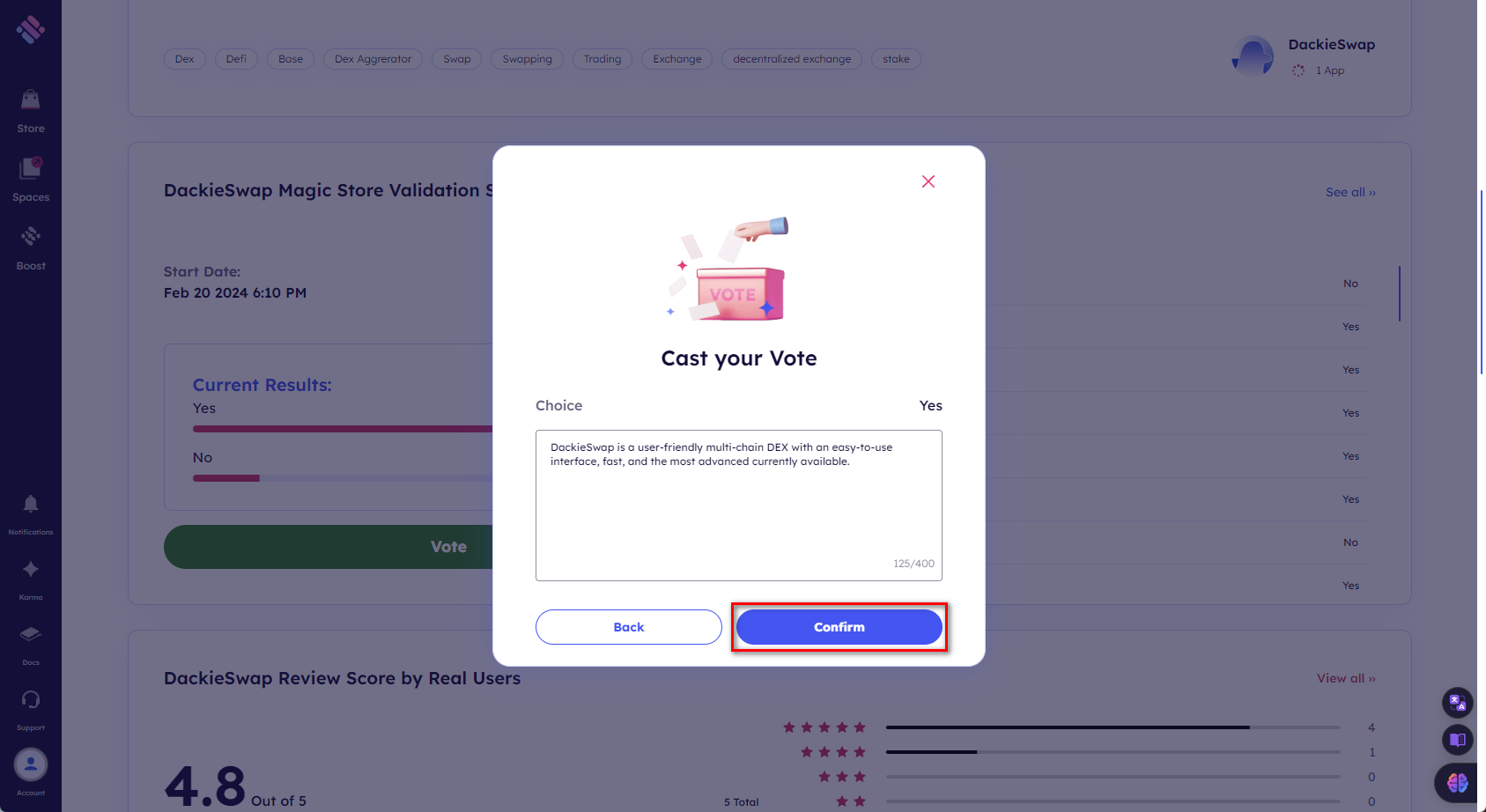
9/ A pop up appears then click Sign-in
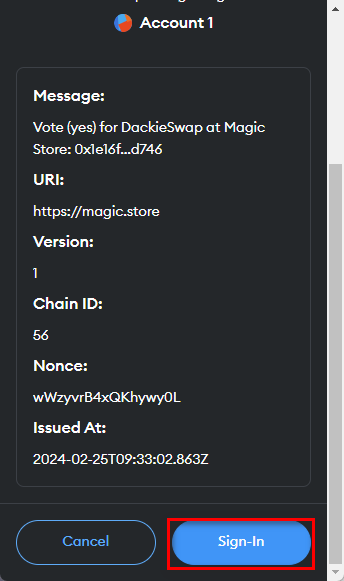
10/ Done! Thanks for Voting for DackieSwap
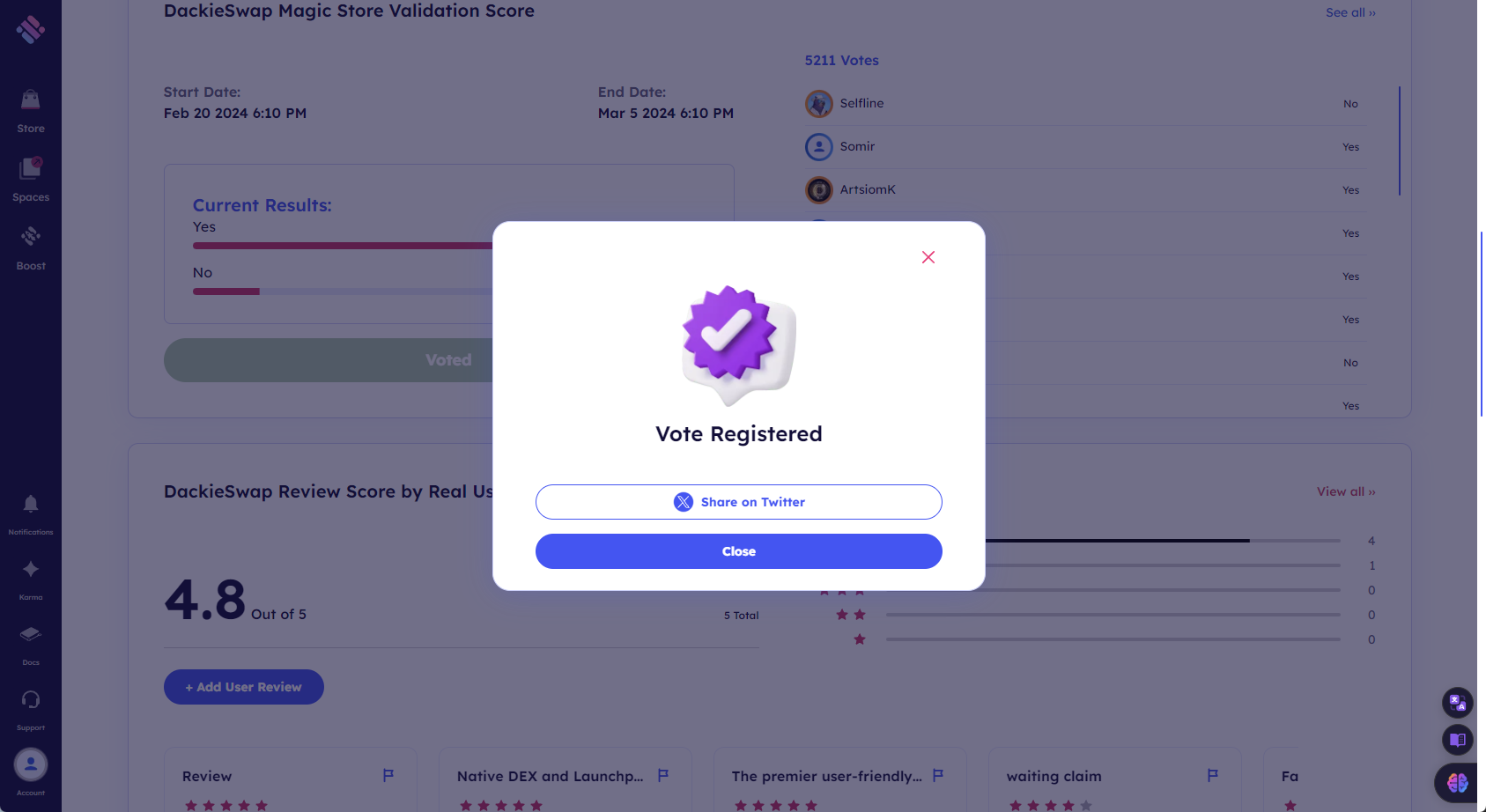
THE END